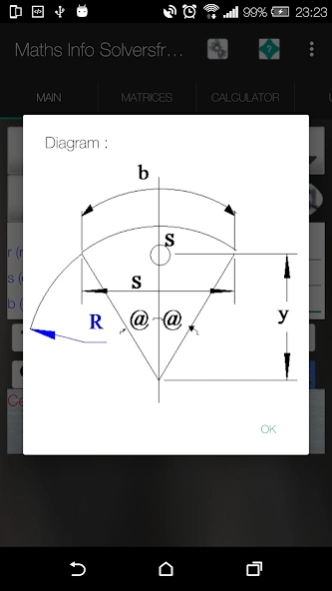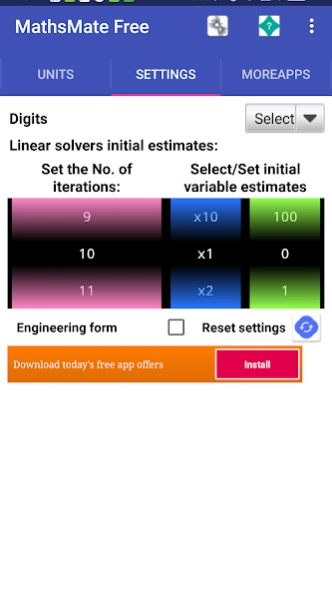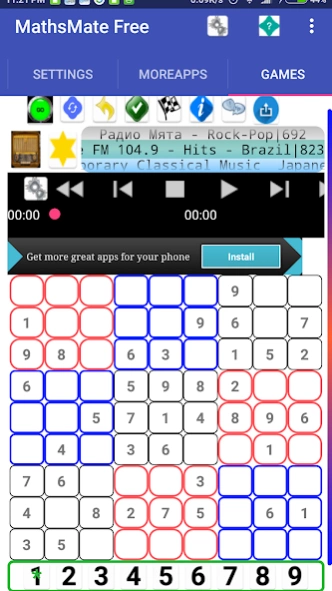MathsMate 4.6
Free Version
Publisher Description
MathsMate - Maths info sheets,equations/linear solvers,unit conversions,sci-calculator.
MathsMate Information Plus Solvers Free provides general mathematical information sheets plus a range of equations solvers/calculations in the maths fields of Geometry, Statics,Series,Proportional Lengths,Interest,Areas and Volumes. Also operations between square matrices can be performed (multiply,Addition,Subtraction, Transpose) as well as Linear Equations solving using the Jacobi Interation method.General settings can be made for the program and for the Jacobi Interation method. The App is easy to use with a tab/swipe layout design. The About/Help tab offers a simple web browser. For the linear solvers using the Jacobi method requires setting the initial variable estimates and the number of interations. On display of the results a Error value is also displayed next to the variable value. The error is the difference between the displayed and previous variable value. Generally the smaller the error value the more accurate is the result. Matrices can be saved, emailed, downloaded to file and reopened.
Also Unit conversions and sci-calculator.
About MathsMate
MathsMate is a free app for Android published in the Teaching & Training Tools list of apps, part of Education.
The company that develops MathsMate is ChemEng Software Design. The latest version released by its developer is 4.6.
To install MathsMate on your Android device, just click the green Continue To App button above to start the installation process. The app is listed on our website since 2023-09-28 and was downloaded 37 times. We have already checked if the download link is safe, however for your own protection we recommend that you scan the downloaded app with your antivirus. Your antivirus may detect the MathsMate as malware as malware if the download link to com.cesd.mathsgeneralequationslinearsolver.mathsfree is broken.
How to install MathsMate on your Android device:
- Click on the Continue To App button on our website. This will redirect you to Google Play.
- Once the MathsMate is shown in the Google Play listing of your Android device, you can start its download and installation. Tap on the Install button located below the search bar and to the right of the app icon.
- A pop-up window with the permissions required by MathsMate will be shown. Click on Accept to continue the process.
- MathsMate will be downloaded onto your device, displaying a progress. Once the download completes, the installation will start and you'll get a notification after the installation is finished.